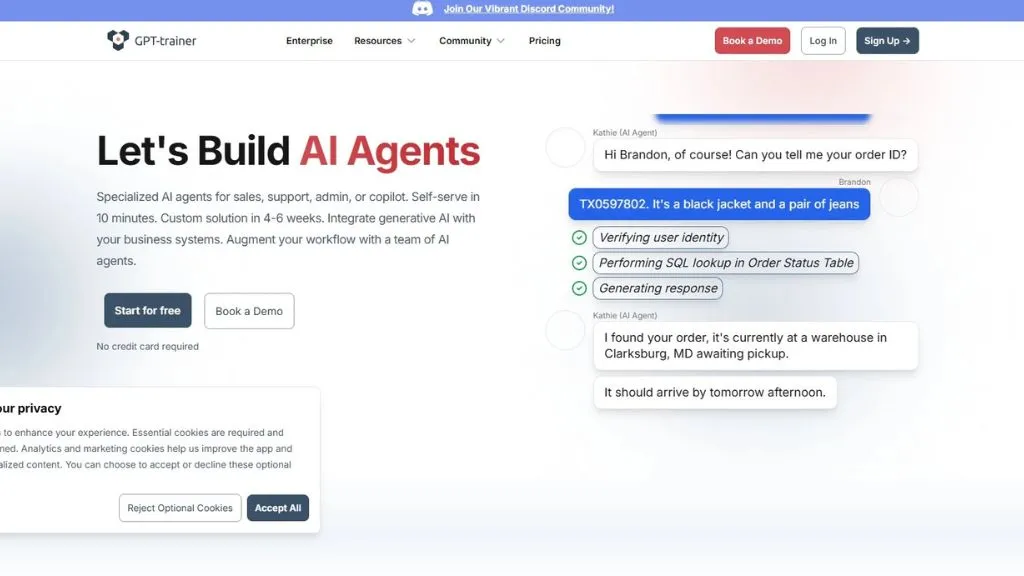Introduction
Ever wished you could train your own version of ChatGPT on your specific data, like your brand voice, your product FAQs, or even your own personality? That’s where GPT-Trainer steps in — an AI tool that’s revolutionizing how we interact with large language models. Whether you’re a solo creator, a startup, or part of a big team, this tool gives you the power to mold GPT to your own needs — without writing a single line of code.
In a world where generic content just doesn’t cut it anymore, GPT-Trainer allows you to bring your own knowledge, files, and context into the AI conversation. Think of it like teaching a super-intelligent assistant everything you know so it can speak and write just like you.
YouTube Video Overview
What Are the Main Features?
🧠 No-Code Model Training
Train ChatGPT-like models using your documents, links, and instructions — all without touching code.
📂 Multi-Format File Uploads
Upload PDFs, Word docs, TXT files, CSVs — you name it — and GPT-Trainer will digest the info and tailor responses accordingly.
🔗 URL Importing
Want to train GPT on your blog or wiki? Just drop a link. GPT-Trainer will crawl the page and absorb the content.
📌 Persistent Memory
Once trained, your GPT remembers the data across chats. You’re not starting from scratch every time.
💬 Customizable Chatbots
You can customize how the chatbot behaves — its tone, style, even how it should avoid certain topics.
⚙️ API Access
Take your trained chatbot and plug it into your own apps or website with developer-friendly API integration.
🛡️ Data Privacy & Security
Your uploaded content is secure, and you control who can access your trained GPT.
Who Is This For?
👨💻 Developers and SaaS Builders
Looking to quickly spin up a smart support agent? This is the fastest route.
📚 Educators and Coaches
Want a tutor that knows your curriculum inside and out? Train one in minutes.
🧑🎤 Creators and Influencers
Build a GPT that answers questions in your tone — like a digital clone of you.
🏢 Startups and Businesses
Need a custom AI support agent that knows your product better than your interns? Done.
🧠 Knowledge Workers and Researchers
Load in your documents and let your GPT help with summarization, insights, and Q&A.
Examples of What You Can Use It For
📞 Customer Support Bots
Train GPT with product manuals, policies, and support tickets to answer customers 24/7.
📘 Course Assistant for Online Schools
Provide GPT with lesson plans, student queries, and feedback templates.
✍️ Personalized Content Writing
Let it write like you. Feed in your blog posts and style guides.
💼 Resume Review Tool
Train it on industry standards or job descriptions and get a tailored AI hiring assistant.
🧾 Legal Document Summarizer
Upload contracts and get clear, layman’s summaries or Q&A outputs.
💬 Internal Team Assistant
Train it with your company handbook, onboarding docs, and team Q&As.
Pros and Cons
✅ Pros
- Extremely easy to use – no technical skills required.
- Fast training – just upload and go.
- Custom responses – behaves and speaks how you want.
- Flexible input – files, links, notes — anything works.
- Scalable API access – great for integration into other platforms.
❌ Cons
- Free version limitations – storage and file size caps.
- May require trial and error – to fine-tune response tone.
- Limited visual UI customization – looks generic out of the box.
- Not meant for deep model training – it’s a fine-tuning layer, not full re-training.
Visit the Official Website
Conclusion
GPT-Trainer is like giving ChatGPT a brain transplant with your own knowledge. It takes the idea of “fine-tuning” and packages it into a clean, easy-to-use interface that anyone can master. Whether you’re building an AI customer rep, a digital you, or just want your chatbot to actually get what you’re saying — GPT-Trainer is an essential tool in 2025.
It’s not just about smarter AI. It’s about your AI. And GPT-Trainer makes that possible.
FAQs
❓Can I train GPT on my entire website?
Yes! Just paste your URLs, and GPT-Trainer will scrape and learn from the content.
❓Is GPT-Trainer free to use?
There’s a free version with limits. Premium plans unlock more uploads, storage, and API access.
❓Can I create multiple GPTs for different topics?
Absolutely. You can create different GPTs for customer service, sales, HR — whatever you want.
❓Does it support non-English languages?
Yes, GPT-Trainer supports many languages — just upload your content in the language of choice.
❓Can I export or share my trained GPT?
You can embed it in your site or access it via API. Some plans allow cloning or sharing links.